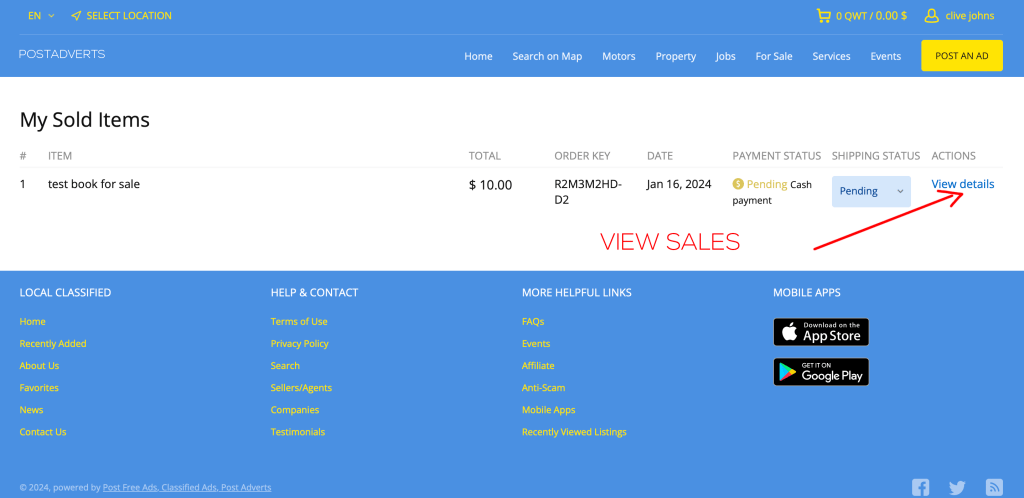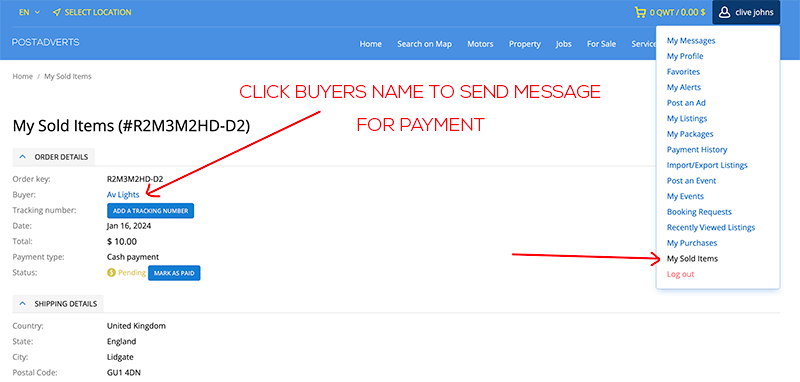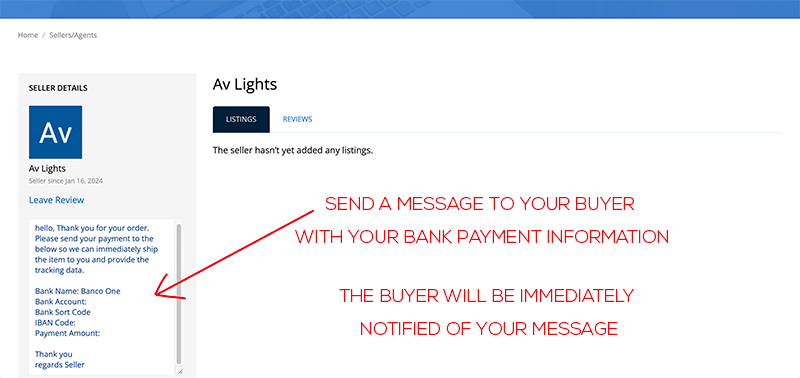Address
Postadverts Ltd, 71-75 Shelton Street, Covent Garden, London, United Kingdom WC2H 9JQ
Selling Guide
Guide for Selling Items
.1 Login / Register
.2 Select Post an Ad
.3 Select the Relevant Category for your item
.4 Select Plan and complete description of the item and your address details information
.5 Add title of the item
.6 Select Shopping Cart if you wish to sell items directly
.7 Add the price for the item
.8 Select whether the item is a digital product or physical product. A digital product, means its downloadable. So, when you have received payment, you will not be shipping a physical product you will simply be providing a link for the buyer to download
.9 Select the quantity you have to sell
.10 Shows the items availability
.11 Select the relevant shipping costs which will be added to the item price
.12 Add photo and post your item for sale
You will be selling directly to the buyer
When you make a sale, it will show within your account area
When you have received payment, you can provide the tracking information directly to the buyer